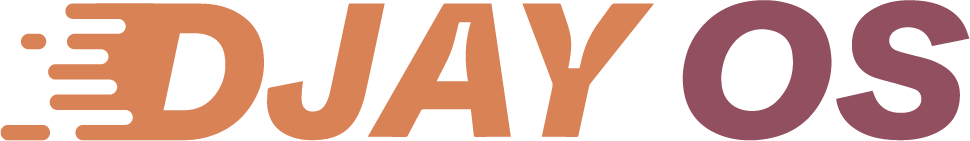 Join us on discord
Join us on discord
Custom firmware Bitmain Antminer
Get up to 40% higher hashrate and up to 30% higher efficiency on your Bitcoin ASIC by maintaining optimal power consumption.
Or use lower power mode to reduce heat (and noise), minimise your power consumption and extend life of your hardware.
Only 0.9% fee (0% for S9 and T9+) and mine on any pool !
Compatible : S9 / S9j / S9i / T9+ — T17 / T17+ — S17 / S17+ / S17e / S17pro — L3+ / L3++
